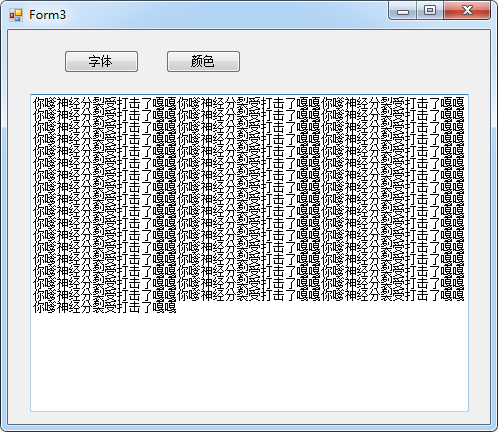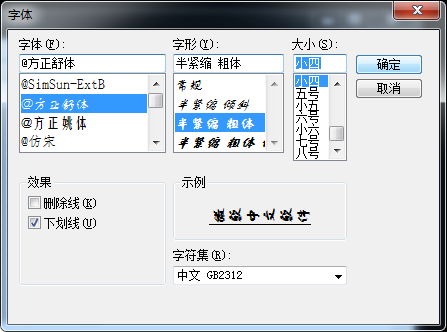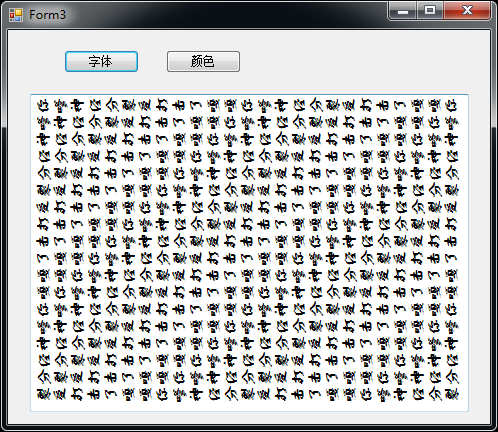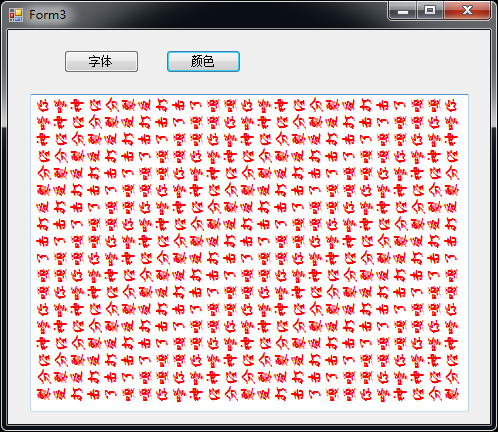using System;using System.Collections.Generic;using System.ComponentModel;using System.Data;using System.Drawing;using System.Linq;using System.Text;using System.Windows.Forms;using System.IO;namespace 对话框控件{ public partial class Form2 : Form { public Form2() { InitializeComponent(); } private void button1_Click(object sender, EventArgs e) { SaveFileDialog sfd = new SaveFileDialog(); sfd.Title = "请选择要保存的路径"; sfd.InitialDirectory = @"C:\Users\Administrator\Desktop"; sfd.Filter = "文本文件|*.txt|所有文件|*.*"; sfd.ShowDialog(); //获得保存文件的路径 string path = sfd.FileName; if(path == "") { return; } using (FileStream fsWrite = new FileStream(path, FileMode.OpenOrCreate, FileAccess.Write)) { byte[] buffer = Encoding.Default.GetBytes(textBox1.Text); fsWrite.Write(buffer,0,buffer.Length); } MessageBox.Show("保存成功"); } }} 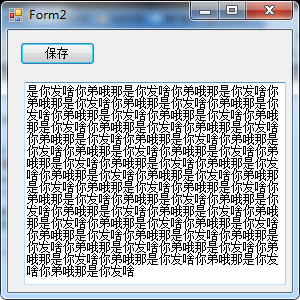
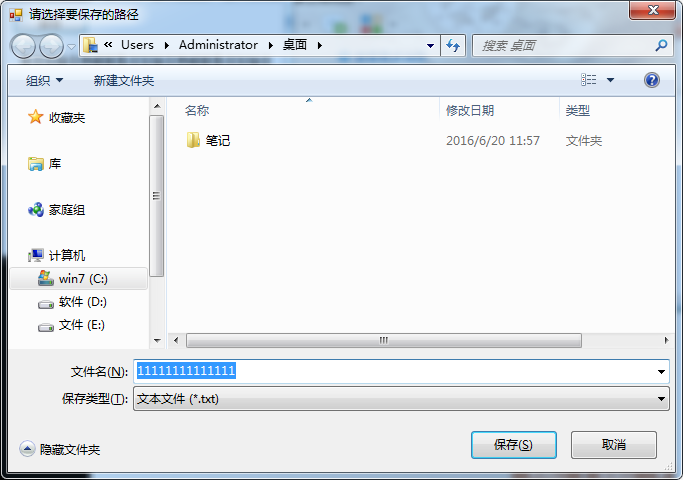
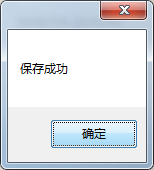
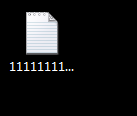
using System;using System.Collections.Generic;using System.ComponentModel;using System.Data;using System.Drawing;using System.Linq;using System.Text;using System.Windows.Forms;using System.IO;namespace 对话框控件{ public partial class Form1 : Form { public Form1() { InitializeComponent(); } private void button1_Click(object sender, EventArgs e) { //点击弹出对话框 OpenFileDialog ofd = new OpenFileDialog(); //设置对话框的标题 ofd.Title = "请选择要打开的文本文件"; //设置对话框可以多选 ofd.Multiselect = true; //设置对话框的初始目录 ofd.InitialDirectory = @"C:\Users\Administrator\Desktop"; //设置打开文件的类型 ofd.Filter = "文本文件|*.txt |图片文件|*.jpg |所有文件|*.*"; //展示对话框 ofd.ShowDialog(); //获得在打开对话框中选中文件的路径 string path = ofd.FileName; if (path == "") { return; } using(FileStream fsRead = new FileStream(path,FileMode.OpenOrCreate,FileAccess.Read)) { byte[] buffer = new byte[1024*1024*5]; //实际读取到的字节数 int r = fsRead.Read(buffer,0,buffer.Length); textBox1.Text = Encoding.Default.GetString(buffer,0,r); } } }} 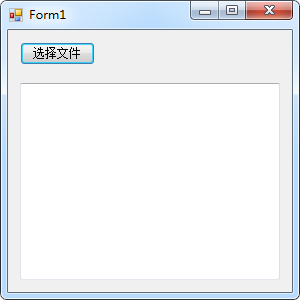
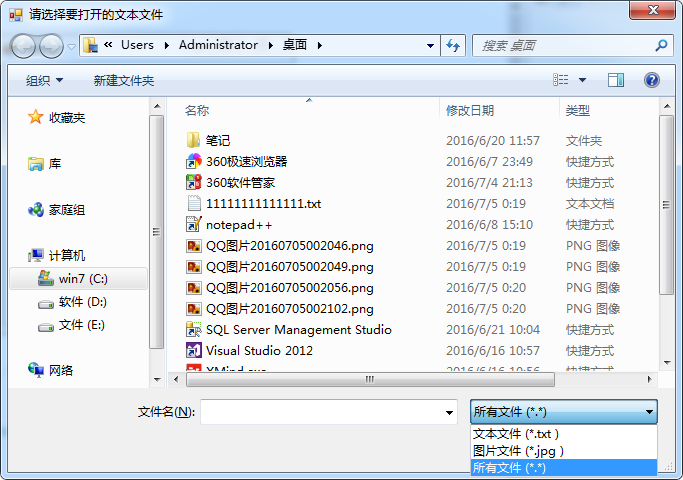
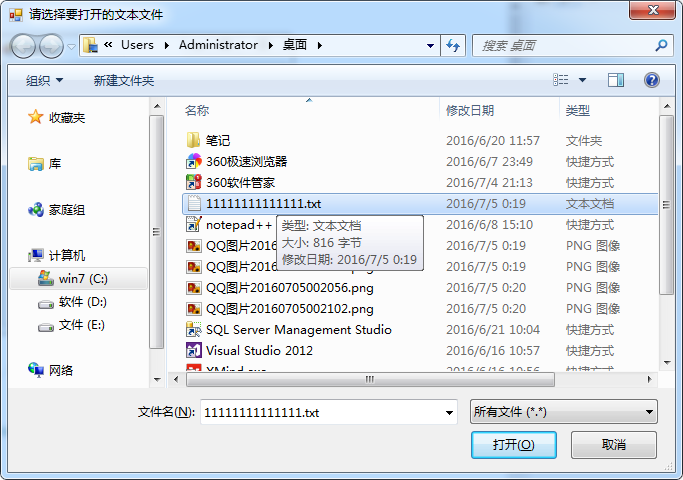
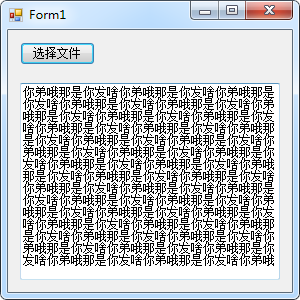
using System;using System.Collections.Generic;using System.ComponentModel;using System.Data;using System.Drawing;using System.Linq;using System.Text;using System.Windows.Forms;namespace 对话框控件{ public partial class Form3 : Form { public Form3() { InitializeComponent(); } /// /// 字体对话框 /// /// /// private void button1_Click(object sender, EventArgs e) { FontDialog fd = new FontDialog(); fd.ShowDialog(); textBox1.Font = fd.Font; } /// /// 颜色对话框 /// /// /// private void button2_Click(object sender, EventArgs e) { ColorDialog cd = new ColorDialog(); cd.ShowDialog(); textBox1.ForeColor = cd.Color; } }}